- What are Shared Subscriptions?
- Shared Subscription Use Cases
- Message Ordering Guarantees
- Subscribing to Shared Subscriptions
- Shared Subscriptions Load Balancing Strategy
- Shared Subscriptions & Client Type
- Quality of Service (QoS) in Shared Subscriptions
Shared subscriptions are an advanced capability introduced in MQTT v5 that has been widely anticipated by users. While TBMQ does not restrict its usage to MQTT v5 clients exclusively, clients with any protocol version can leverage this feature. The official documentation offers comprehensive details on shared subscriptions, and this tutorial will focus on the fundamental aspects of this functionality. By understanding and exploring shared subscriptions, users can harness the full potential of this powerful feature in their MQTT interactions.
What are Shared Subscriptions?
In traditional or standard subscriptions, each subscribed client receives a duplicate copy of every published message that matches the subscribed topic. This approach ensures that all clients receive the same set of messages. However, shared subscriptions introduce a more efficient mechanism for distributing the subscription load among multiple clients within a defined group. This technique, known as client load balancing, enables MQTT clients to collectively handle the incoming message flow more effectively, optimizing network bandwidth and reducing overall processing overhead.
Shared subscriptions are identified by a distinct style of topic filter, which follows a specific format. The format for a shared subscription topic filter is as follows:
1
$share/{ShareName}/{TopicFilter}
where:
- $share - is a constant that denotes the subscription as shared.
- {ShareName} - is the identifier of the shared subscription, which helps distinguish it from other shared subscriptions.
- {TopicFilter} - represents the topic filter used for the subscription, similar to regular subscriptions.
It can include wildcards such as
#and+to match multiple topics.
For example, the following is a shared subscription:
1
$share/group1/country/+/city/+/home/#
Shared Subscription Use Cases
Shared subscriptions can be applied to various use cases based on their suitability and advantages. However, there are several common scenarios where shared subscriptions are particularly beneficial:
- Horizontal scaling of backend applications. When specific backend applications need to subscribe to the MQTT message stream and handle a high volume of messages, shared subscriptions allow for horizontal scaling. Multiple application instances can be part of the shared subscription group, distributing the workload and improving scalability.
- High message rate topics. In situations where certain topics experience a high message rate that individual clients may struggle to handle, shared subscriptions can be utilized. By distributing the load among multiple clients within the shared subscription group, the message processing can be more efficient and avoid overwhelming a single client.
- Balancing system resources. Shared subscriptions help distribute system resources evenly, mitigating the risk of bottlenecks. By leveraging multiple clients within the shared subscription group, message processing and resource utilization can be optimized, ensuring a balanced and efficient operation of the system.
In summary, shared subscriptions offer flexibility and scalability for scenarios involving backend applications, high message rates, and resource optimization, allowing for better management of MQTT message streams.
Message Ordering Guarantees
According to the MQTT 5.0 specification, message ordering is not guaranteed for shared subscriptions. The protocol allows the broker to deliver messages to any client in the shared group without preserving the order in which they were published. This means that while each individual client may receive messages in the order they are assigned, the overall order across the group is not maintained. If strict message ordering is critical for your application, consider using a single subscriber instead of a shared subscription group.
Subscribing to Shared Subscriptions
In this tutorial, we will be connecting DEVICE non-persistent clients and using the Mosquitto client library. For Ubuntu users, it can be installed using the following command:
1
sudo apt-get install mosquitto-clients
To initiate a shared subscription, execute the following commands in two separate terminals:
1
mosquitto_sub -d -h "YOUR_MQTT_BROKER_HOST" -p 1883 -t '$share/group/home/temp' -q 1 -V mqttv5 -i client1
1
mosquitto_sub -d -h "YOUR_MQTT_BROKER_HOST" -p 1883 -t '$share/group/home/temp' -q 1 -V mqttv5 -i client2
Note: do not forget to put your hostname instead of YOUR_MQTT_BROKER_HOST.
Make sure authentications are disabled. Otherwise, adjust the commands in this guide appropriately.
For example, to use the system’s default MQTT client credentials and connect to a locally deployed TBMQ, run the following commands:
1
mosquitto_sub -d -h "localhost" -p 1883 -t '$share/group/home/temp' -q 1 -V mqttv5 -i client1 -u tbmq_websockets_username
1
mosquitto_sub -d -h "localhost" -p 1883 -t '$share/group/home/temp' -q 1 -V mqttv5 -i client2 -u tbmq_websockets_username
As a result, a new shared subscription is initiated (with ShareName equal to group) with two clients (client1 and client2) subscribing to the home/temp topic.
Both clients will receive messages published on the mentioned topic evenly.
To ensure that the clients belonging to the shared subscription receive messages, you can publish some messages to the broker targeting the home/temp topic.
Execute the following command to do so:
1
mosquitto_pub -d -h "YOUR_MQTT_BROKER_HOST" -p 1883 -t 'home/temp' -m 32 -q 1
Utilize the following command to connect to a locally deployed TBMQ using default credentials:
1
mosquitto_pub -d -h "localhost" -p 1883 -t 'home/temp' -m 32 -q 1 -u tbmq_websockets_username
The number of subscriptions within a shared subscription group can be increased by subscribing a new client to the group, or decreased by unsubscribing existing clients from the group. This dynamic adjustment allows for flexibility in managing the load distribution and scaling of the shared subscription.
Let’s see shared subscription processing in action:
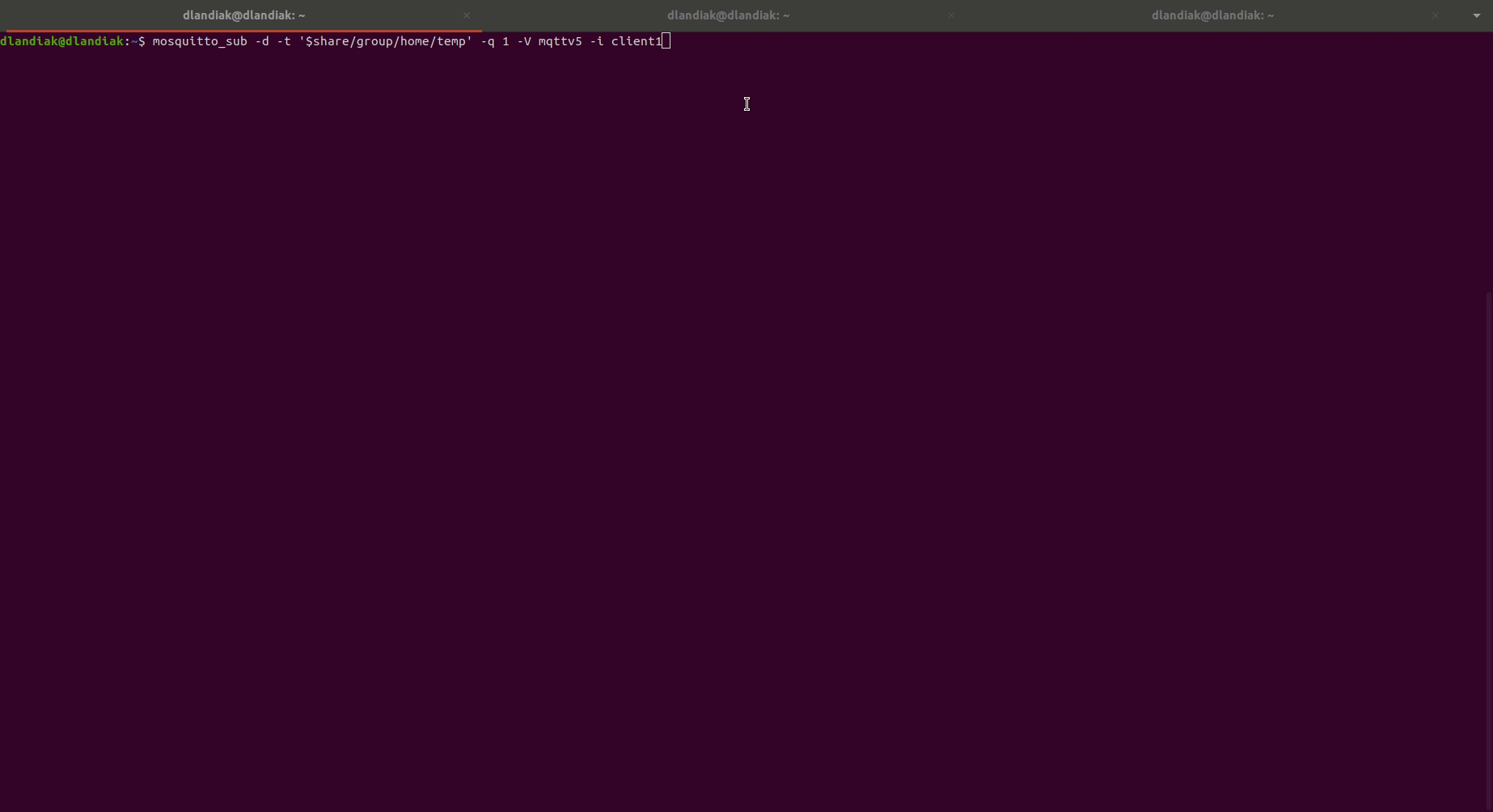
Shared Subscriptions Load Balancing Strategy
Currently, TBMQ supports the ROUND_ROBIN load balancing strategy type for shared subscriptions. This means that incoming messages for a shared subscription are evenly distributed among the subscribed clients in a round-robin fashion. Each client in the group receives messages in sequential order, taking turns to handle the message load. We are continuously working on enhancing TBMQ and plan to introduce additional load-balancing strategy types in the near future. These may include random and hash-based load-balancing strategies. Stay tuned for updates as we expand the capabilities of TBMQ.
Shared Subscriptions & Client Type
The DEVICE and APPLICATION clients in TBMQ are implemented differently, and this impacts how the shared subscription feature is utilized and how it processes messages for each client type.
If you create a shared subscription with the same structure and subscribe to it with both DEVICE and APPLICATION clients, TBMQ will treat them as separate shared subscription groups. This means that messages published to the shared subscription topic will be distributed only among clients of the same type. DEVICE clients will receive messages within the DEVICE shared subscription group, while APPLICATION clients will receive messages within the APPLICATION shared subscription group.
Therefore, it’s important to consider the client type when working with shared subscriptions in TBMQ, as the messages will be processed and distributed accordingly based on the client type within their respective shared subscription groups.
DEVICE client type
From the user’s perspective, using the shared subscription feature for DEVICE clients in TBMQ is seamless. Simply subscribe your clients to the shared subscription, and the feature will work as intended.
However, there are some considerations when persistent clients are involved in the shared subscription group:
- If the shared subscription group contains some persistent clients, they will share the message load for the subscription topic as well until they go offline. Once they are offline, the messages will not be distributed among them.
- On the other hand, if the shared subscription group consists entirely of persistent clients, and they all go offline, newly received messages will be stored per shared subscription group in the Redis database. Once the first client from the group reconnects to the broker, it will receive stored persistent messages related to the shared subscription.
These considerations ensure that message distribution and persistence are handled appropriately for shared subscription groups containing persistent clients.
Recommendation: Avoid mixing persistent and non-persistent clients within the same shared subscription group. This setup can lead to inconsistent delivery behavior and make it harder to reason about which clients receive which messages. For predictable message flow and better debugging, use either all persistent or all non-persistent clients per group.
APPLICATION client type
To utilize the shared subscription feature for APPLICATION clients in TBMQ, you need to follow an additional step. First, you’ll need to create an Application Shared Subscription entity in the PostgreSQL database. To do so follow the instructions from the following guide. This can also be done through the REST API, and detailed instructions can be found in the next documentation. The entity creation process includes the automatic creation of a corresponding Kafka topic.
The naming convention for the Kafka topic created follows this format:
1
tbmq.msg.app.shared.$TOPIC_FILTER
where $TOPIC_FILTER represents the topic filter for the shared subscription.
Important notice: If the topic filter contains characters other than alphanumeric characters (and ‘/’, ‘+’, ‘#’), a hash derived from the topic filter will be used to construct the Kafka topic. This ensures compatibility with Kafka’s naming conventions, as certain special characters may not be allowed in topic names. By generating a hash, any unsupported characters are safely managed, ensuring correct topic creation and functionality.
1
tbmq.msg.app.shared.$TOPIC_FILTER_HASH
After the entity is created, you’re ready to start using the shared subscription feature. When the client connects to the broker and initiates a shared subscription, a new Kafka consumer is created and added to the Consumer Group (CG). As additional clients subscribe, their consumers are also added to the CG, enabling them to share the message load. Similarly, when a client unsubscribes, its consumer is removed from the CG, and the group rebalances automatically.
Importantly, even if all APPLICATION clients go offline, messages published to the shared subscription continue to be written to Kafka. These messages are retained and delivered once any client in the group reconnects, ensuring no data is lost.
This utilization of Kafka’s capabilities enables enhanced performance, scalability, and reliability for shared subscriptions with APPLICATION clients in TBMQ. By leveraging Kafka’s features, the system can effectively manage and distribute the workload among the subscribed clients, ensuring optimal performance and fault tolerance.
Quality of Service (QoS) in Shared Subscriptions
Shared subscriptions in MQTT honor the Quality of Service (QoS) level requested by each individual subscriber. The broker applies the same QoS handling rules as it does for regular subscriptions, but message delivery is distributed among clients within the shared group.
Key points:
- The effective QoS is the minimum of the publisher’s and subscriber’s QoS.
- If subscribers in the shared group use different QoS levels, each client receives messages according to its own requested QoS.
- Only one client in the group receives each matching message, regardless of QoS.
- QoS does not affect load balancing behavior — it only defines delivery guarantees for each individual client.
Best practice:
It is recommended to use the same QoS level for all subscribers within a shared group. This consistency simplifies message flow, helps ensure predictable behavior, and makes it easier to debug and monitor message delivery across clients.

