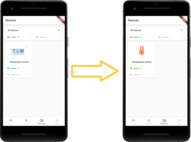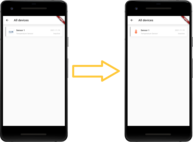ThingsBoard allows configuring device icons for each device type/profile. Device icon is configurable in the device profile form:
- Go to the Device profiles through the main menu on the left of the screen;
- Click on the device profile you want to modify;
- In the opened device profile details click edit button;
- Upload desired image to Device profile image field;
- Click Apply changes button;