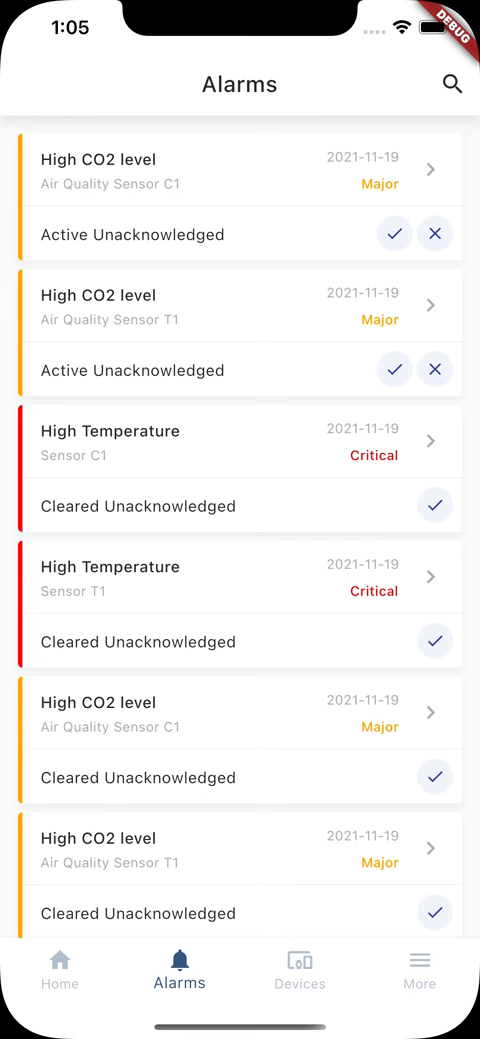ThingsBoard allows configuring alarm details dashboard to be displayed when tapping on the alarm in the alarms screen. Alarm details dashboard is configurable in the alarm rules of the device profile form:
- Go to the Device profiles through the main menu on the left of the screen;
- Click on the device profile you want to modify;
- In the opened device profile details navigate to Alarm rules tab;
- Click edit button;
- In the Create alarm rule form select desired dashboard in the Mobile dashboard field;
- Click Apply changes button;


To verify your configuration run the mobile app. Then navigate to the alarms list. Tap on the alarm having type for which dashboard was configured. Note that alarm dashboard configuration only applied to alarms generated after applying configuration.