- Overview
- Device Management on Edge Instance
- Creating Device on Edge Instance
- Assigning Devices from Cloud to Edge
- Next Steps
Overview
The Edge Devices are basic IoT entities that can generate telemetry data and process RPC commands. They are physical objects, such as sensors, actuators, switches, etc. that can collect, process and transmit data locally or to a nearby network, rather than relying solely on a centralised Cloud system.
To better understand Devices as entities in the context of the ThingsBoard platform, please refer to this documentation.
Device Management on Edge Instance
A Device entity can be created directly on the Edge instance and automatically pushed to the Cloud (Server) once a connection is established. Any changes made to the Device entity are seamlessly provisioned to the Cloud (Server) without requiring additional action, ensuring that updates are synchronized across all Edge instances.
Once the Device is created on the Edge instance, it is also pushed for creation on the Cloud (Server), ensuring consistency and efficient management of the entire system.
Creating Device on Edge Instance
You can create and provision Device manually, deploy multiple devices from a CSV file with a Bulk Provisioning option, or use the REST API for programmatic deployment. To create the Device manually, follow these instructions:
- Any Tenant administrator user is able to create Device entities on the Edge instance. Go to the Entities > Devices section and click the "Add new device" button.
- In the pop-up window, fill in the required Device details fields, such as "Name" and "Device profile". Confirm the action by clicking the "Add" button.
- To check connectivity, send telemetry on behalf of the Device using shell by following the on-screen instructions.
- To check if the new Device has been deployed to the Cloud (Server), log in to your Cloud (Server) and navigate to the Entities > Devices section: the newly created Device will be automatically assigned to the Cloud (Server).



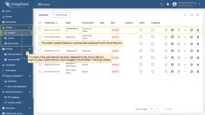
Assigning Devices from Cloud to Edge
Devices can be created on Cloud (Server) and then provisioned to the Edge instance. Log in to your Server (Cloud) and go to the Edge management > Instances section.
- The variety of buttons on the "Instances" page will help you to manage different entities, and assign them accordingly to the Edge instance. To assign a Device, click the "Manage devices" button.
- On the "Edge devices" page, click the "+" icon and then select the Device(s) from the drop-down list in the pop-up window. Confirm the action by clicking the "Assign" button.
- To confirm that the Device has been assigned to the Edge instance, log in to your Edge instance and go to the Entities > Devices section.



Next Steps
-
Getting started guide - Provide quick overview of main ThingsBoard Edge features. Designed to be completed in 15-30 minutes:
-
Installation guides - Learn how to setup ThingsBoard Edge on various available operating systems and connect to ThingsBoard Server.
-
Edge Rule Engine:
-
Rule Chain Templates - Learn how to use ThingsBoard Edge Rule Chain Templates.
-
Provision Rule Chains from cloud to edge - Learn how to provision edge rule chains from cloud to edge.
-
- Security:
- gRPC over SSL/TLS - Learn how to configure gRPC over SSL/TLS for communication between edge and cloud.
-
Features:
-
Edge Status - Learn about Edge Status page on ThingsBoard Edge.
-
Cloud Events - Learn about Cloud Events page on ThingsBoard Edge.
-
-
Use cases:
-
Manage alarms and RPC requests on edge devices - This guide will show how to generate local alarms on the edge and send RPC requests to devices connected to edge:
-
Data filtering and traffic reduce - This guide will show how to send to cloud from edge only filterd amount of device data:
-
- Roadmap - ThingsBoard Edge roadmap.