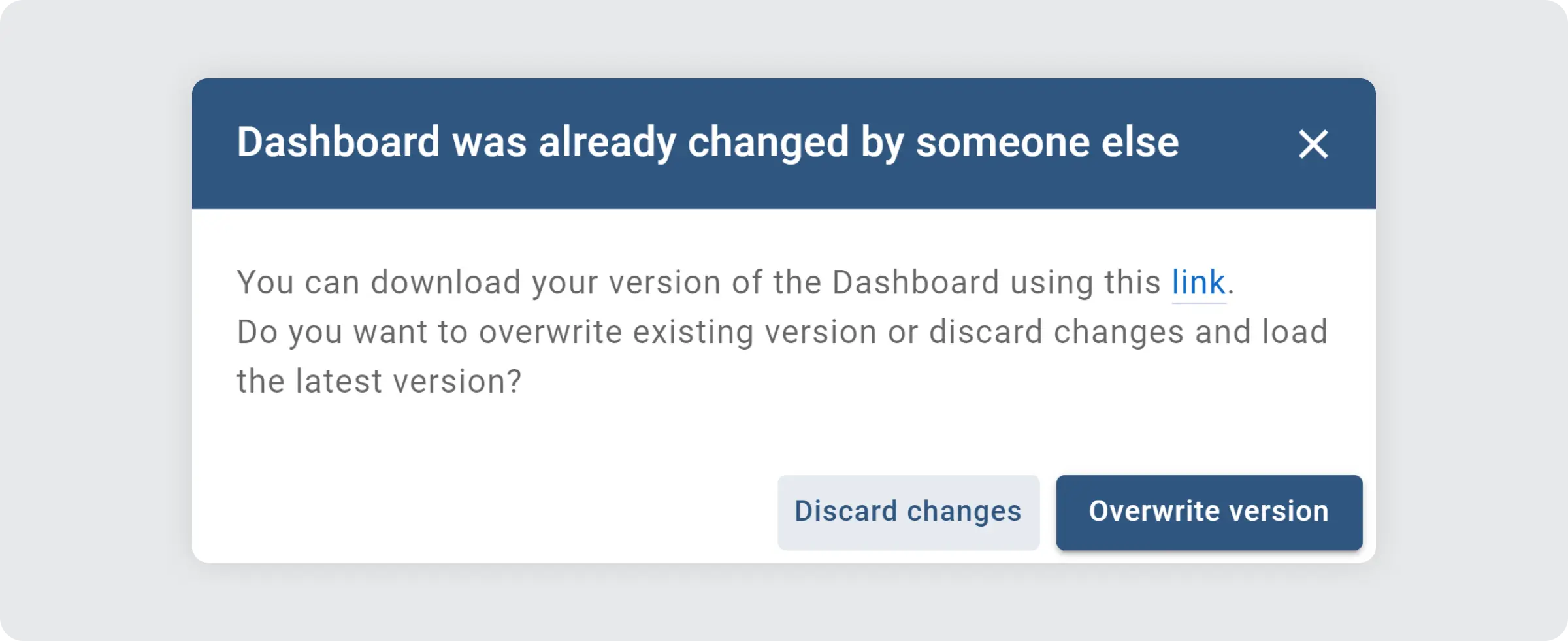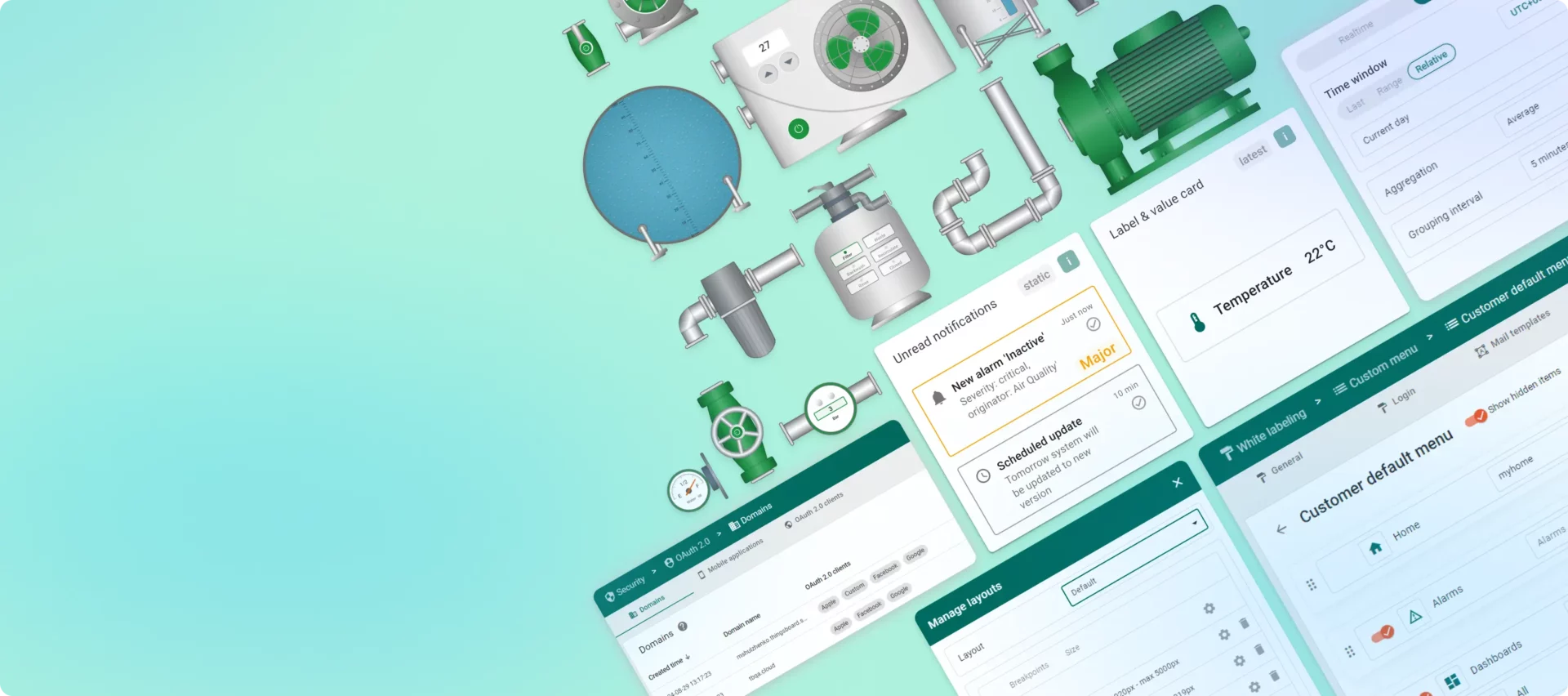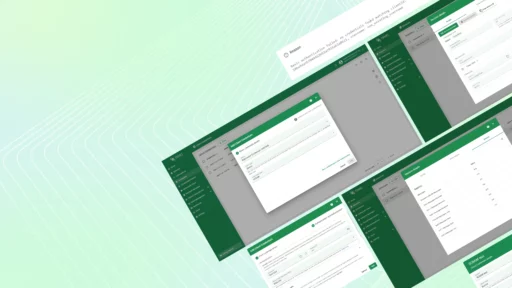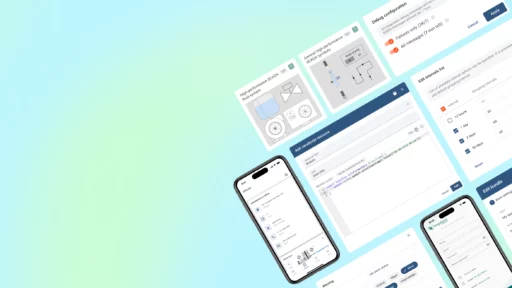We’re thrilled to announce the release of ThingsBoard version 3.8.0! Scalable layout configurations, SCADA dashboards, OAuth2 and Custom menu redesign, new widgets, and more highlights in today’s post.
New layout configurations
We’ve expanded the layout settings for dashboards and enabled their configuration according to different breakpoints: Default, Desktop (xl), Desktop (lg), Laptop (md), Tablet (sm), and Mobile (xs). Each breakpoint corresponds to a specific screen resolution range and helps to seamlessly adjust the appearance of your dashboard to each one. Depending on the screen size, a single dashboard may display different widgets as their arrangement and content adaptation change to optimize the design. But, no matter which device screen size you use, the content on your dashboards will be equally scalable and perceivable. Furthermore, you can easily create and customize a new layout based on the existing content from another one. This flexibility ensures a consistent and optimized user experience across all devices.
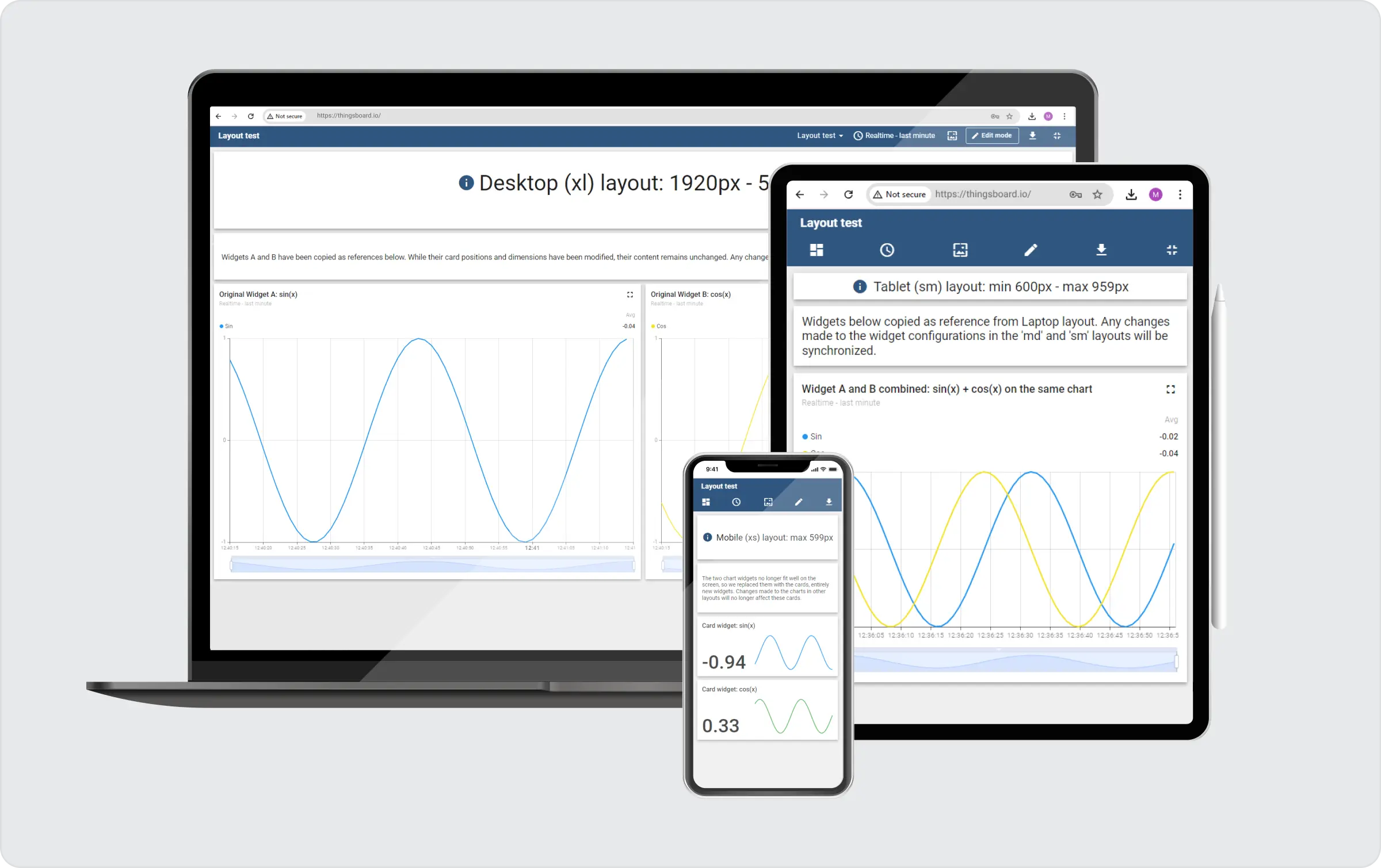
SCADA dashboards
From release 3.8.0 onwards, ThingsBoard supports SCADA dashboards. SCADA (Supervisory Control and Data Acquisition) is an architecture that oversees and manages various machines and manufacturing processes. In this system, ThingsBoard serves as the supervisory computer element, collecting data from different PLCs and RTUs, sometimes with the help of IoT Gateway software or physical gateway devices.
A SCADA dashboard within ThingsBoard offers all the typical platform dashboard functionalities with a specialized SCADA layout designed to ease the creation of SCADA HMIs (Human-Machine Interfaces). It typically includes unique scalable widgets called SCADA symbols. Each symbol can represent the state of a physical object, such as a valve, pump, motor, tank, or pipe. On ThingsBoard, these symbols are based on SVG (Scalable Vector Graphics) files, ensuring they adjust seamlessly to any screen size. In this update, we’ve also introduced the opportunity to easily create your custom symbols using SVG files.
To introduce yourself to these concepts, we welcome you to check out the new SCADA solution template.

New card widgets
We’ve improved our platform with the new card widgets: the Label card for adding custom static labels and the Label & value card for visualization of time series data or attributes. Additionally, we’ve introduced a new Unread notifications widget, which conveniently displays all notifications right away on your dashboard. This comes in handy when you want to display all data on one page or use the ThingsBoard platform only from the dashboard’s full-screen mode.
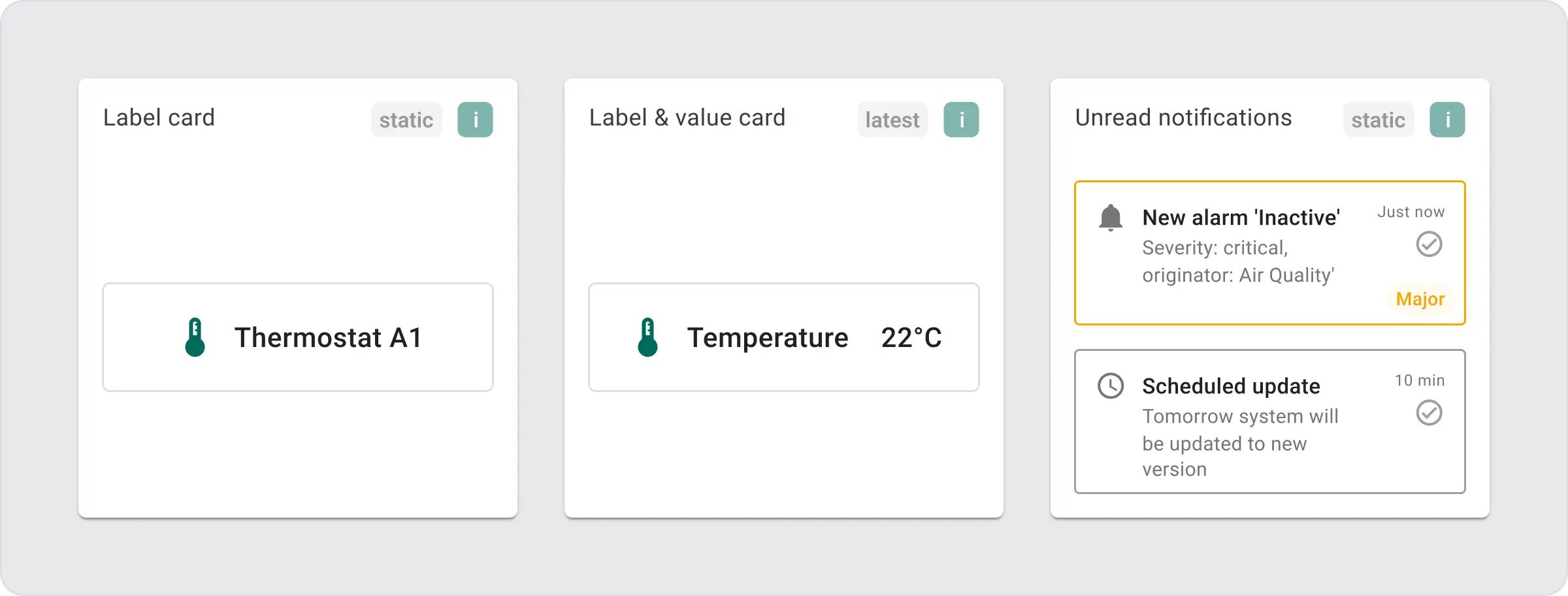
No more JSON in the Custom menu
The latest update simplifies the process of adding and editing menu items using the convenient Web form instead of plain JSON. We’ve enhanced the user experience for existing functionality and introduced new features for more flexible customization. Now, you can create Сustom menus for different scopes (System, Tenant, Customer) and assign each menu to a specific Customers or Users list. Furthermore, the new Custom menu configuration allows you to arrange the order and contents of sections, as well as add custom icons with just a few clicks.
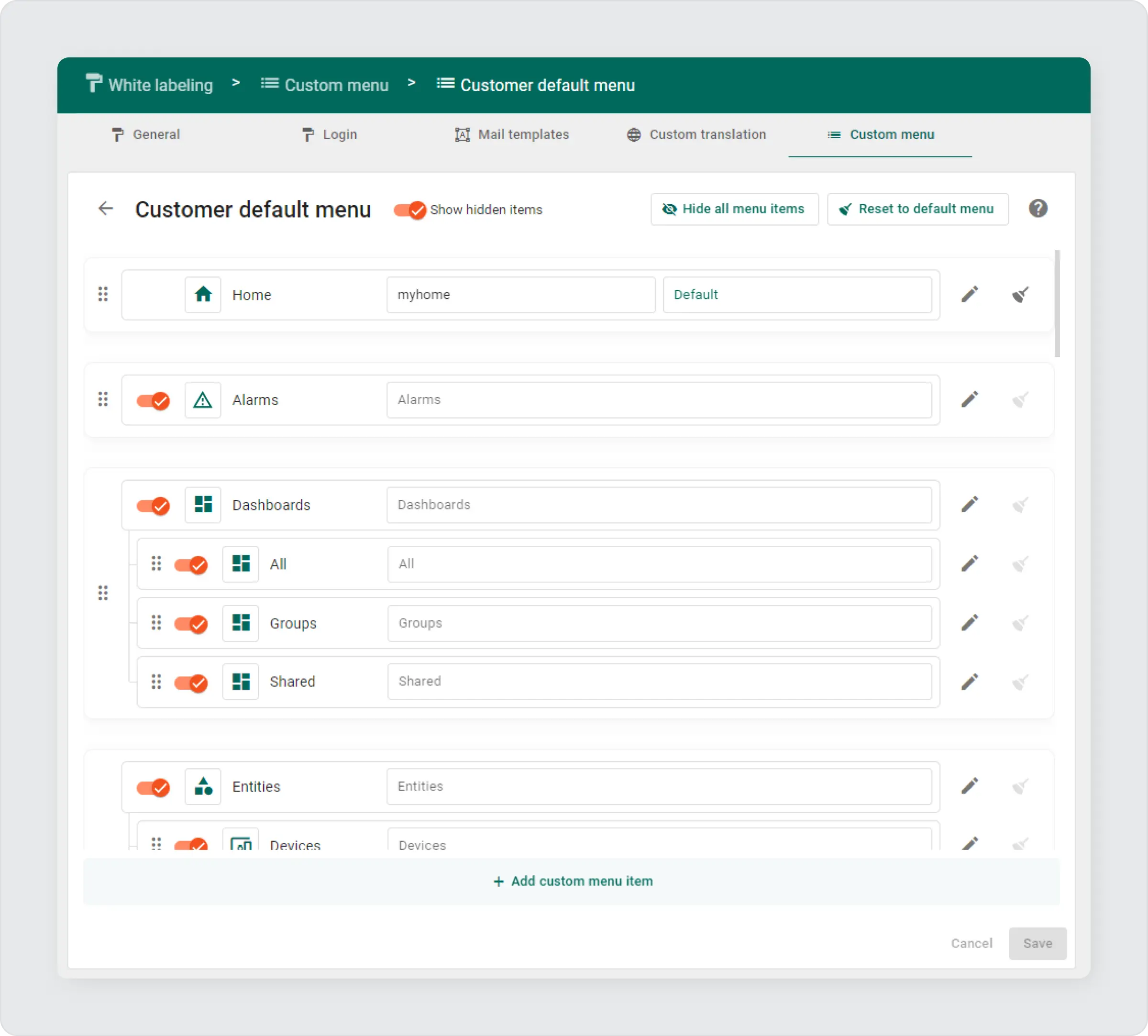
New Time window design
In this update, we’ve enhanced the appearance of the Time window component. Additionally, the visibility settings for the History tab have been expanded, so you can now hide the Last, Range, or Relative sections separately.
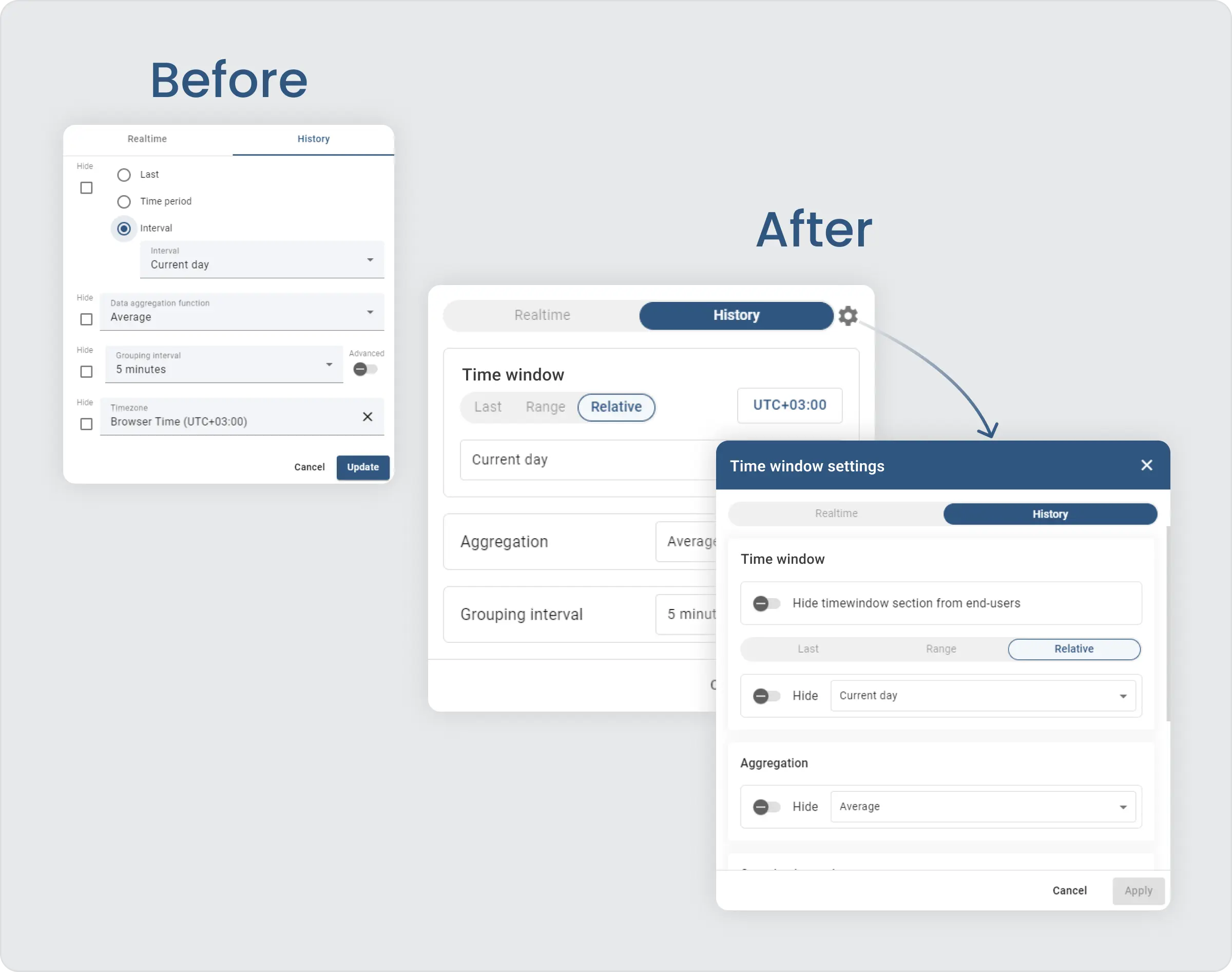
In the next release, we plan to further improve its functionality, so stay tuned for new updates.
OAuth2 redesign
We’ve made significant improvements to the Web UI of the OAuth2 system to enhance the overall user experience. With these updates, domains, mobile applications, and OAuth2 clients are now treated as distinct entity types, allowing for separate and more streamlined configurations. Additionally, the new update enables the reusability of previously created OAuth2 clients for new domains and mobile applications, simplifying the setup of new sign in options.
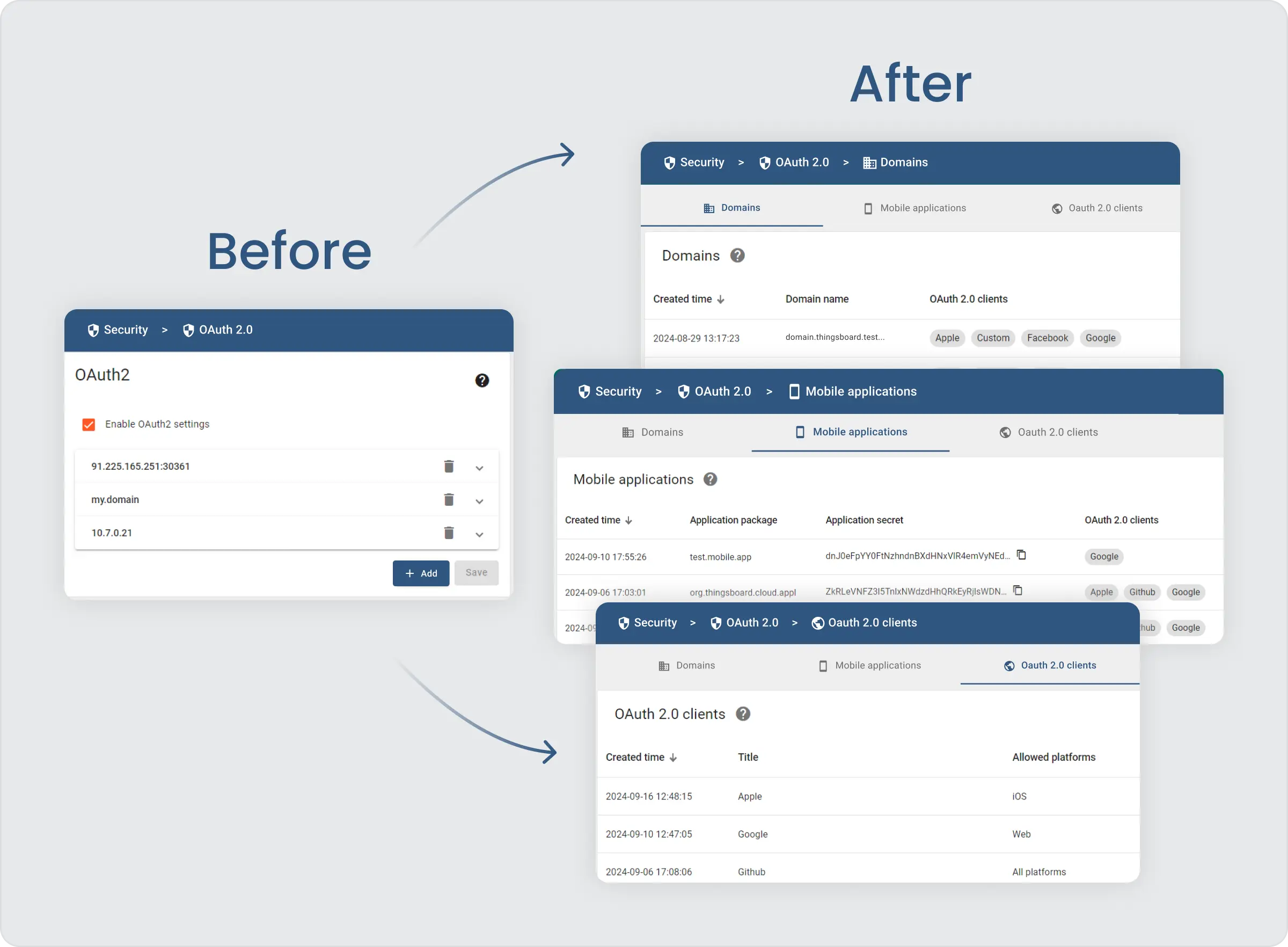
Data converters library
We’re excited to announce the release of a new GitHub repository designed to streamline the integration process for popular IoT devices on ThingsBoard. The repository is automatically synchronized with all active ThingsBoard instances that have web access. Any updates or changes made to the main branch will be pushed to these instances within 24 hours, ensuring that your setup stays up-to-date with the latest version of the library.
With this new feature, you can now easily select the appropriate device from the library based on its vendor and model, speeding up the process of configuring new integrations.
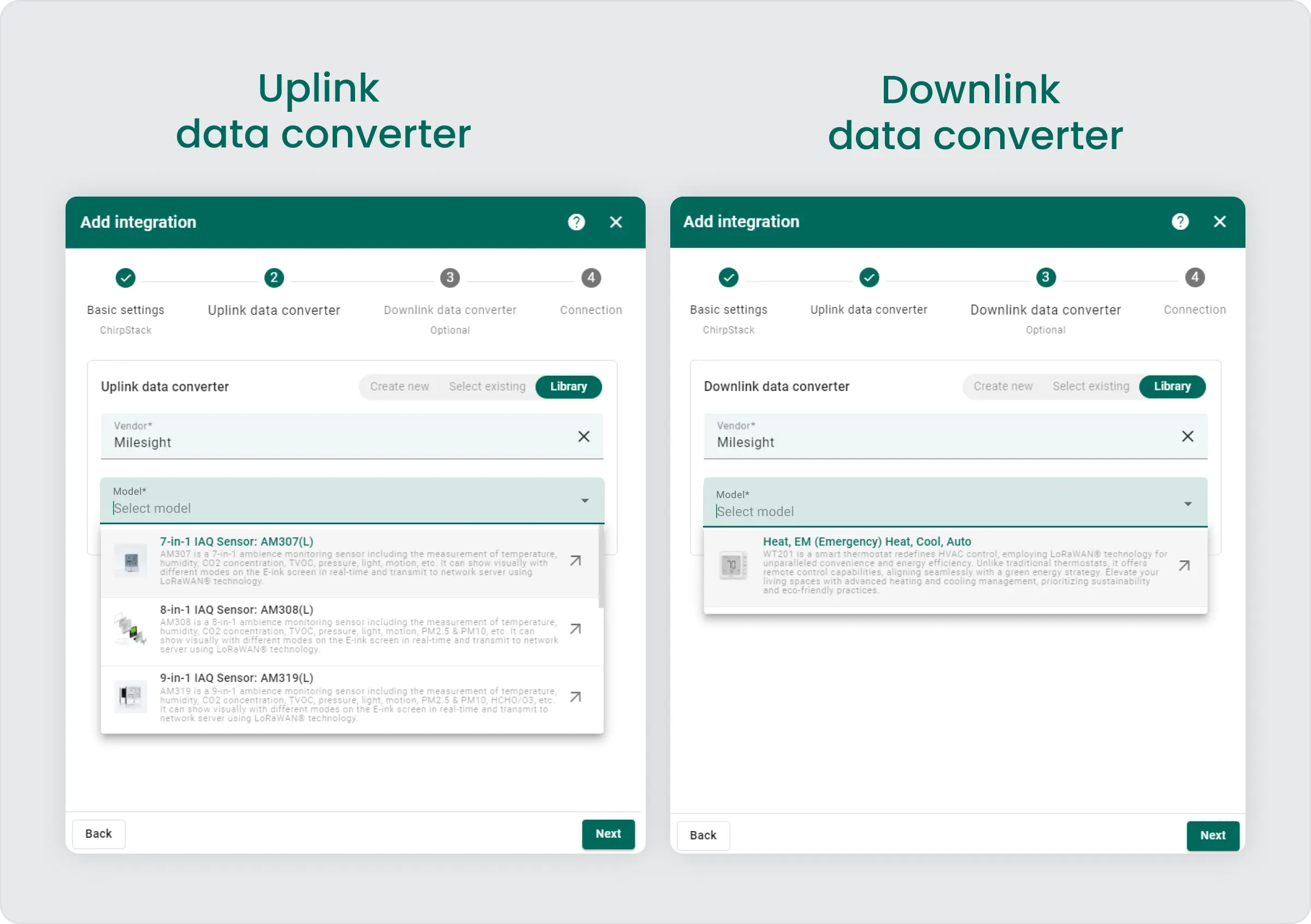
While the infrastructure for the library is live, we’re still in the process of populating it with converters. We welcome contributions from the community, especially from hardware vendors looking to showcase their devices to the ThingsBoard user base and simplify the integration of their hardware.
Concurrent editing support
We’ve introduced a new feature to manage simultaneous editing on dashboards. Now, if two or more users are working on the same dashboard, you’ll be notified when someone else has already made changes. You can then overwrite the other user’s updates with your own changes or discard your modifications. But don’t worry—you can still download your latest dashboard version before discarding the changes, ensuring your work is saved without losing any updates. This feature improves collaboration, prevents accidental data loss, and gives you full control over how changes are managed.