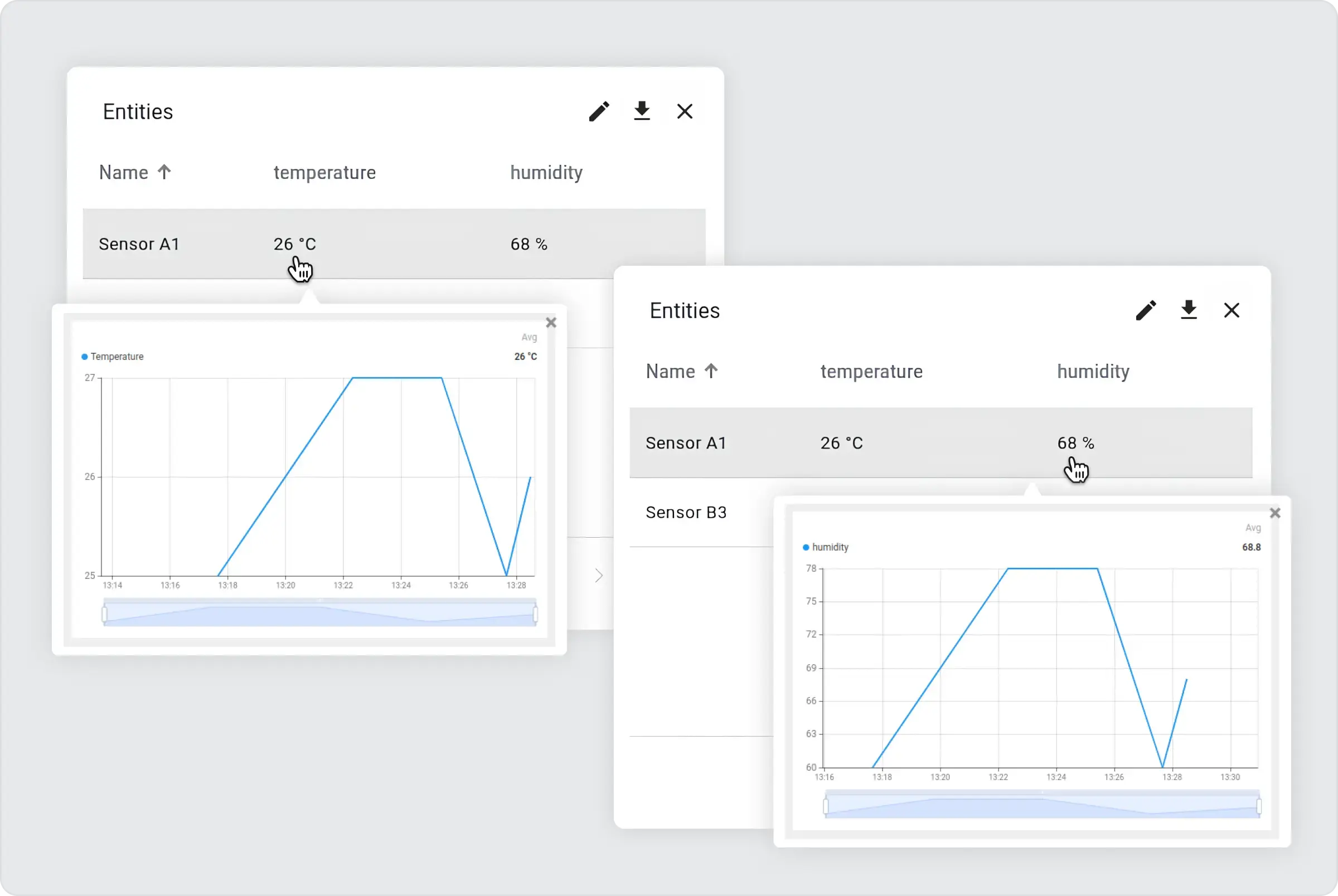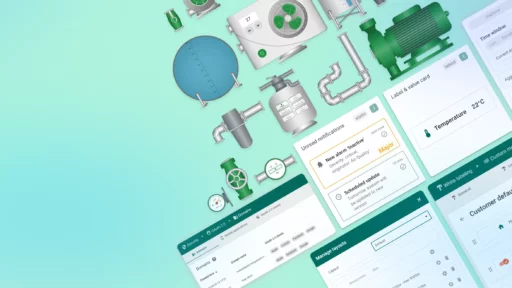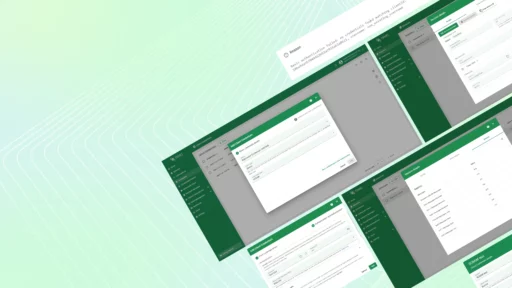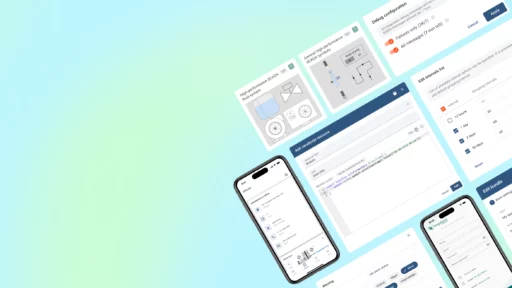We are thrilled to announce the release of ThingsBoard version 3.7! Highlights include the migration to JDK 17, enriched localization support, database structure optimizations, enhancements to existing widgets, and the addition of several new ones.
Performance and security
We’ve worked on a bunch of behind-the-scenes improvements to make the software more efficient and secure. Here’s a look at what’s changed:
- Migration to the Java 17 LTS release: We’ve upgraded from JDK 11 to JDK 17, bringing in new features and improvements that help the software run more efficiently and securely.
- Spring Framework Update: We’ve updated Spring from 5.3.26 to 6.1.8, providing improved performance, enhanced security, and compatibility with the latest Java 17 features.
- Docker Image Update: Our Docker images have been updated from bullseye-slim to bookworm-slim. This update includes bug fixes and new features, ensuring a smoother and more secure deployment environment. See PR #11 for more details.
- Housekeeping service: We’ve added a new service that takes care of long-running operations in the background. For example, it removes old alarms, attributes, and telemetry records for entities you delete from the platform. See PR #10201 for more details.
- Database structure optimization: We have reduced the size of the table that stores attributes by ~30%. This optimization ensures the software runs more efficiently, even on devices with limited resources. See PR #9850 for more details.
Charts Library Upgrade
We are upgrading our widgets to utilize Apache ECharts, introducing new capabilities and features for improved data visualization. This upgrade applies specifically to the following widgets: State chart, Pie chart, Radar chart, Polar area, and Bars. All these widgets now include a basic configuration form for a more intuitive setup experience.
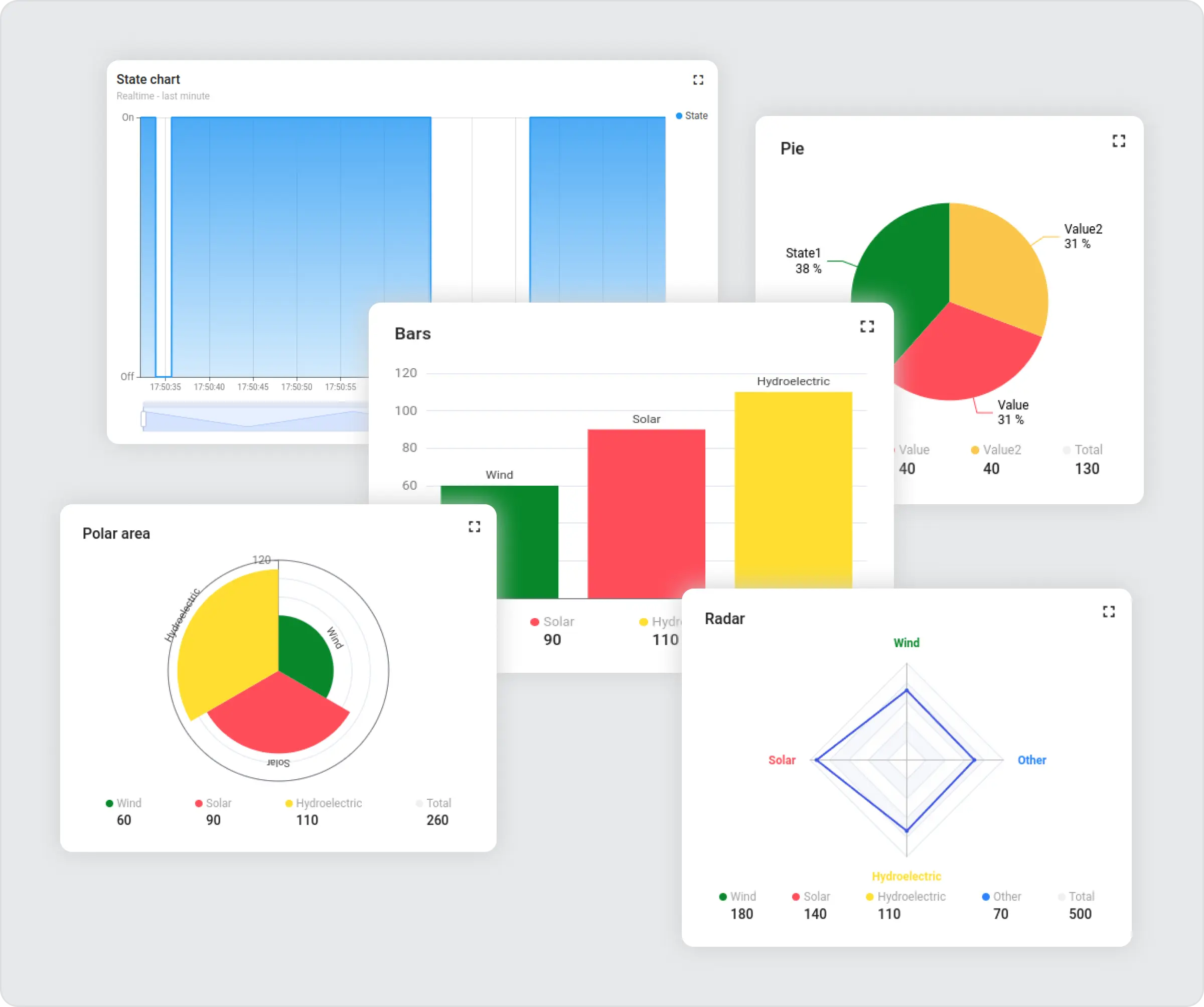
We have also introduced a comparison feature for the new time series charts. The comparison settings can be found and adjusted in the Series configuration panel.
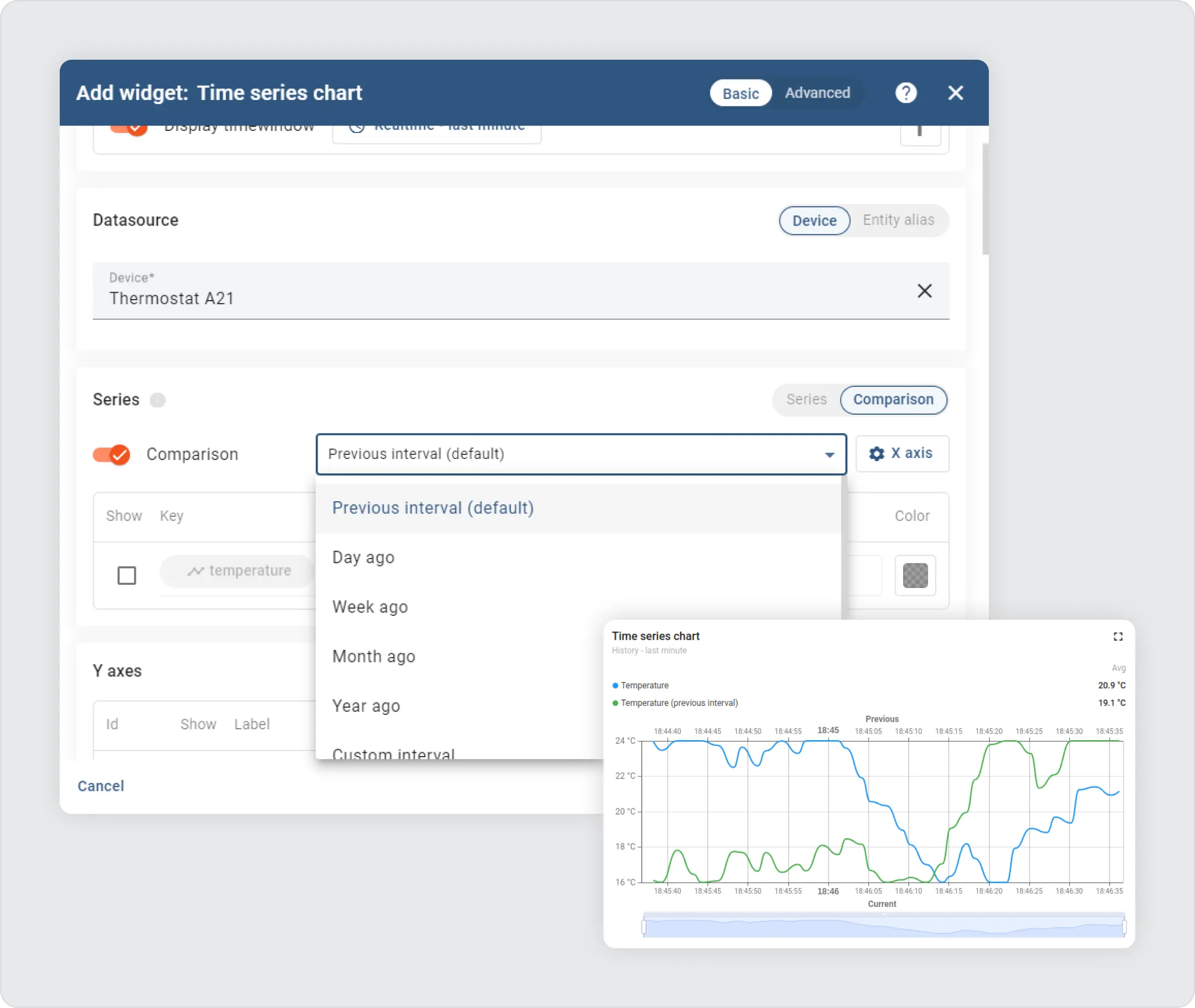
Redesign of the Digital Gauge
Our digital gauges have undergone significant improvements. We have streamlined the widget configuration, consolidating settings into a basic form and making the setup process more intuitive.
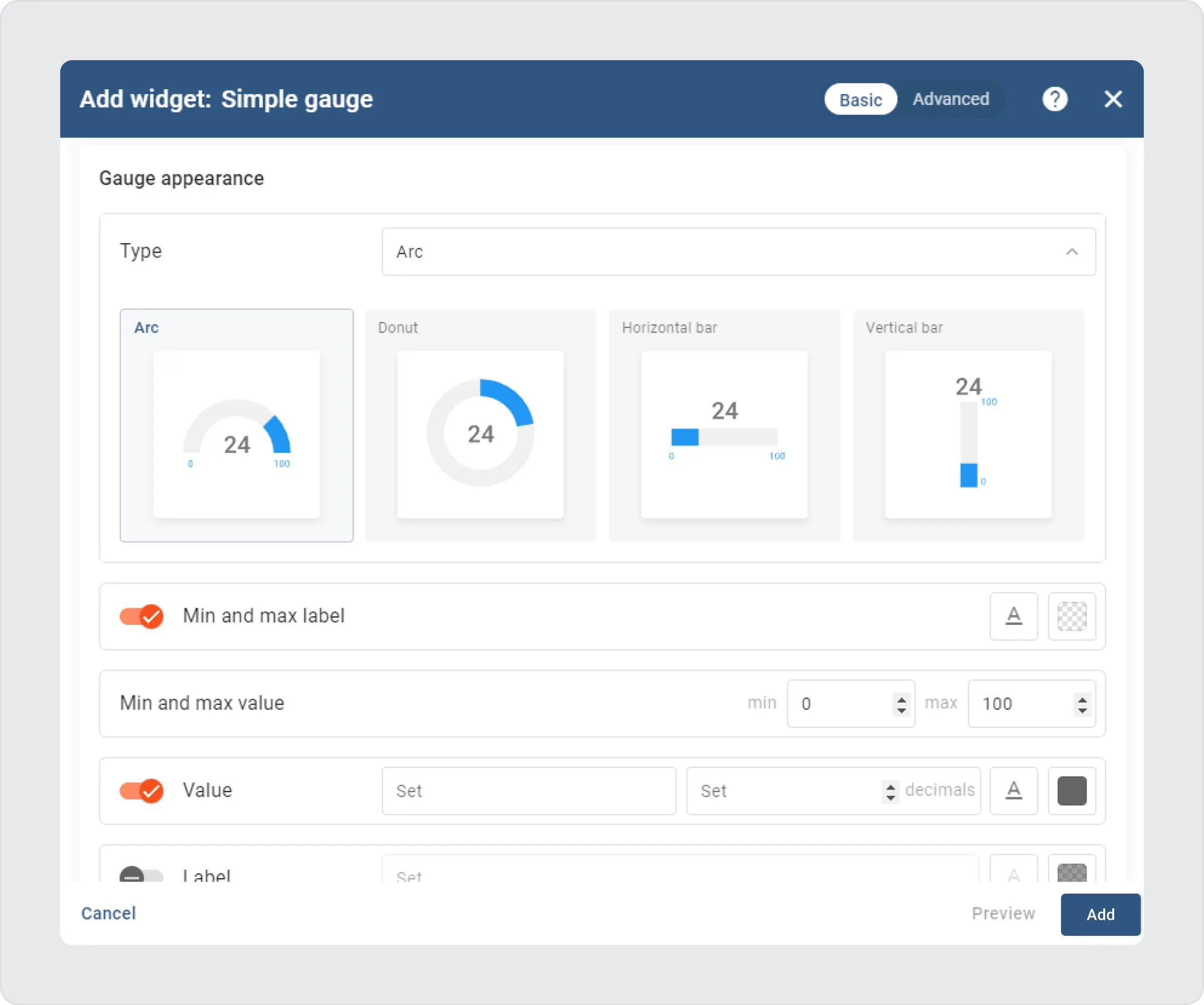
Advanced color settings, including gradients and ranges, have been added, allowing you to fine-tune the interface to meet your needs more precisely.
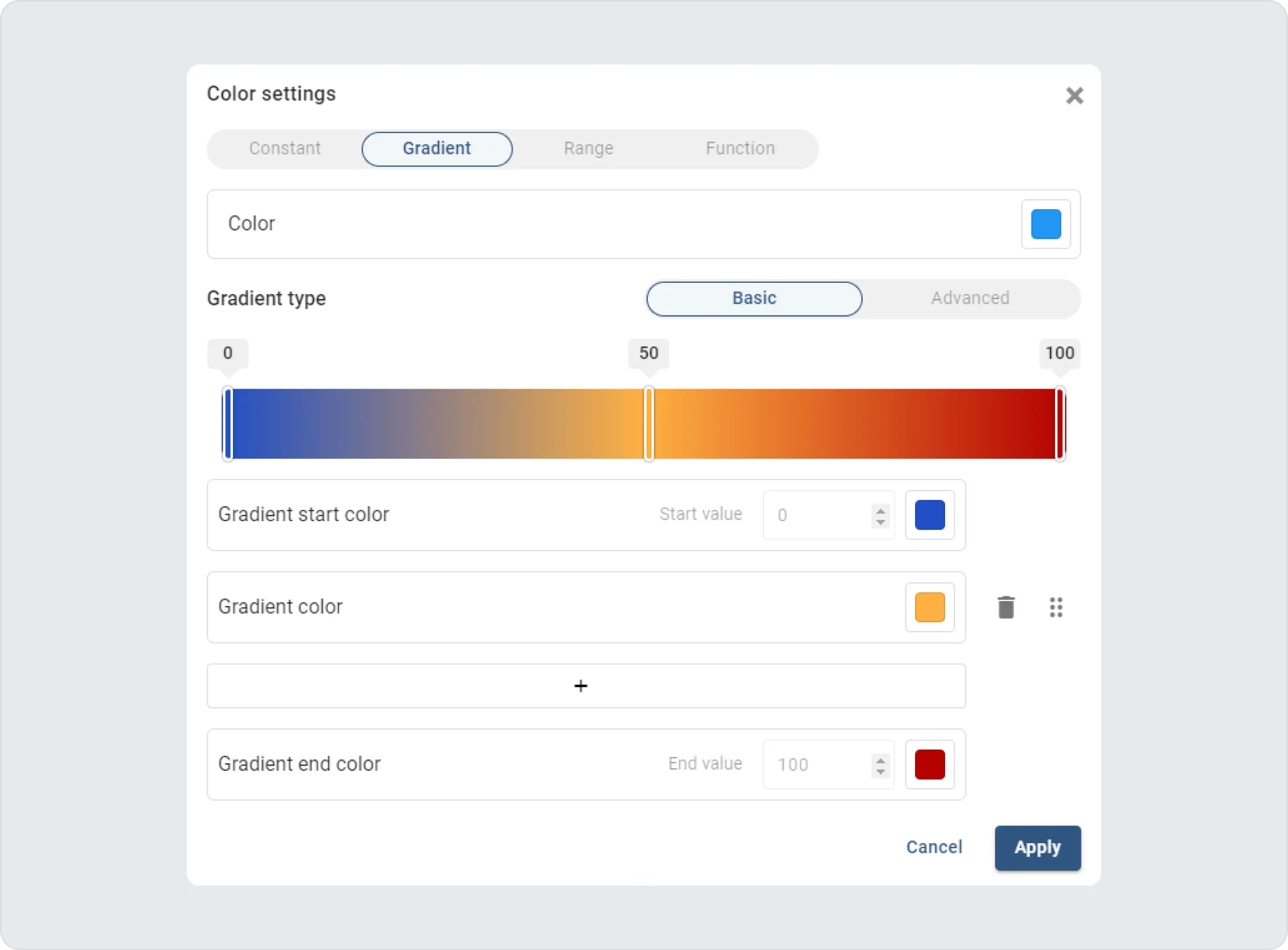
Enhanced Localization Support
With the new update, adding localization is now easier through the Web UI instead of using plain JSON. The improved localization support feature enables you to search by languages and term keys, filter by unfilled, modified, or new keys, and track translation progress more effectively.
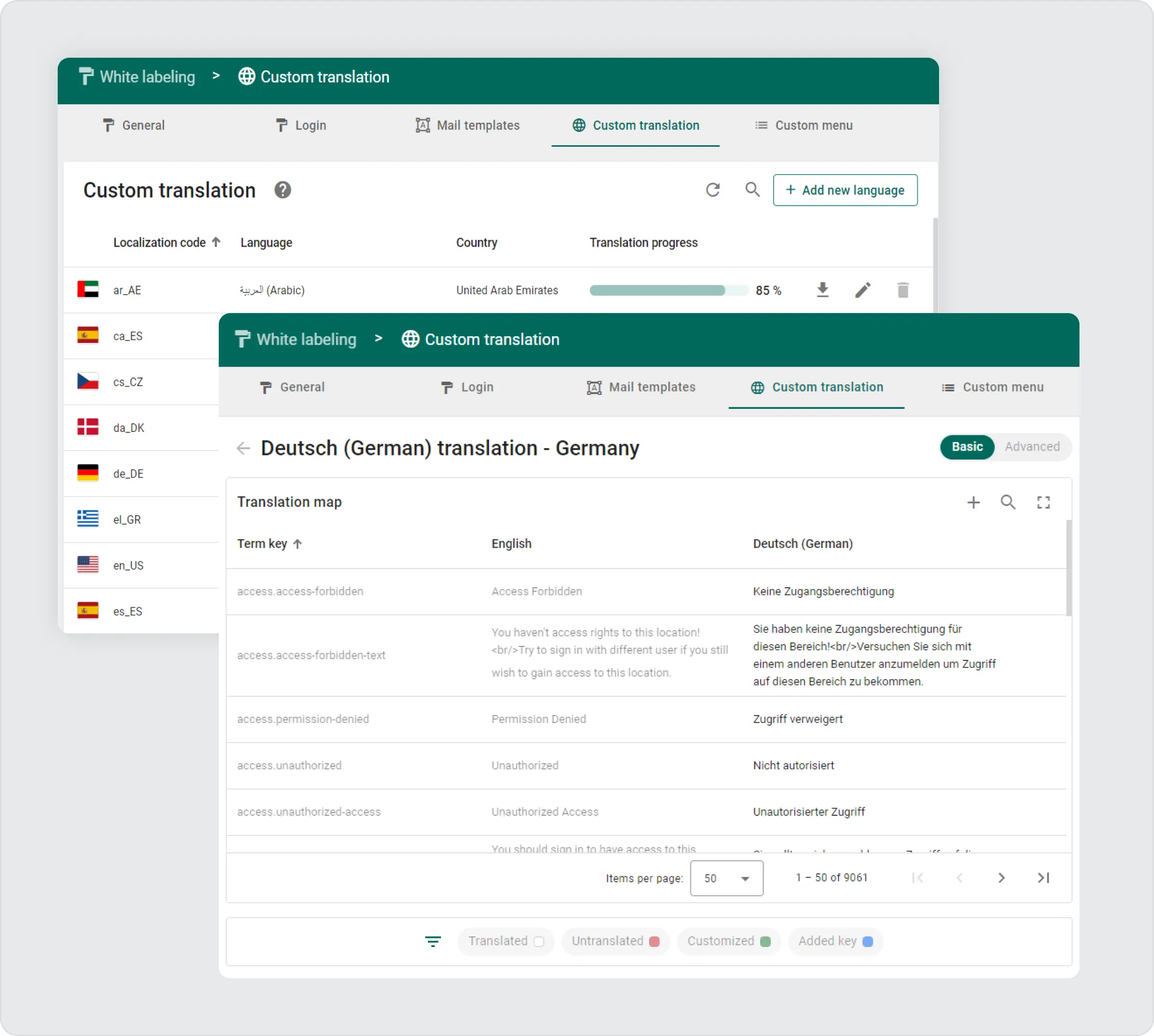
These enhancements allow you to manage translations more efficiently and ensure your products are accessible to a broader audience.
QR Code Authorization
With the new QR code feature, authorization in the ThingsBoard mobile app has become significantly simpler. When you’re logged into the web version, you just need to scan the QR code on the homepage or dashboard using your mobile phone’s camera. If the mobile app is already installed, it will automatically log you in. If the app is not installed, you will be redirected to the Google Play Store or Apple App Store to download and install it. Additionally, the QR code can be placed as a widget on any dashboard for easy access.
The QR code widget is highly configurable and can point to your custom application built on top of the ThingsBoard mobile app.
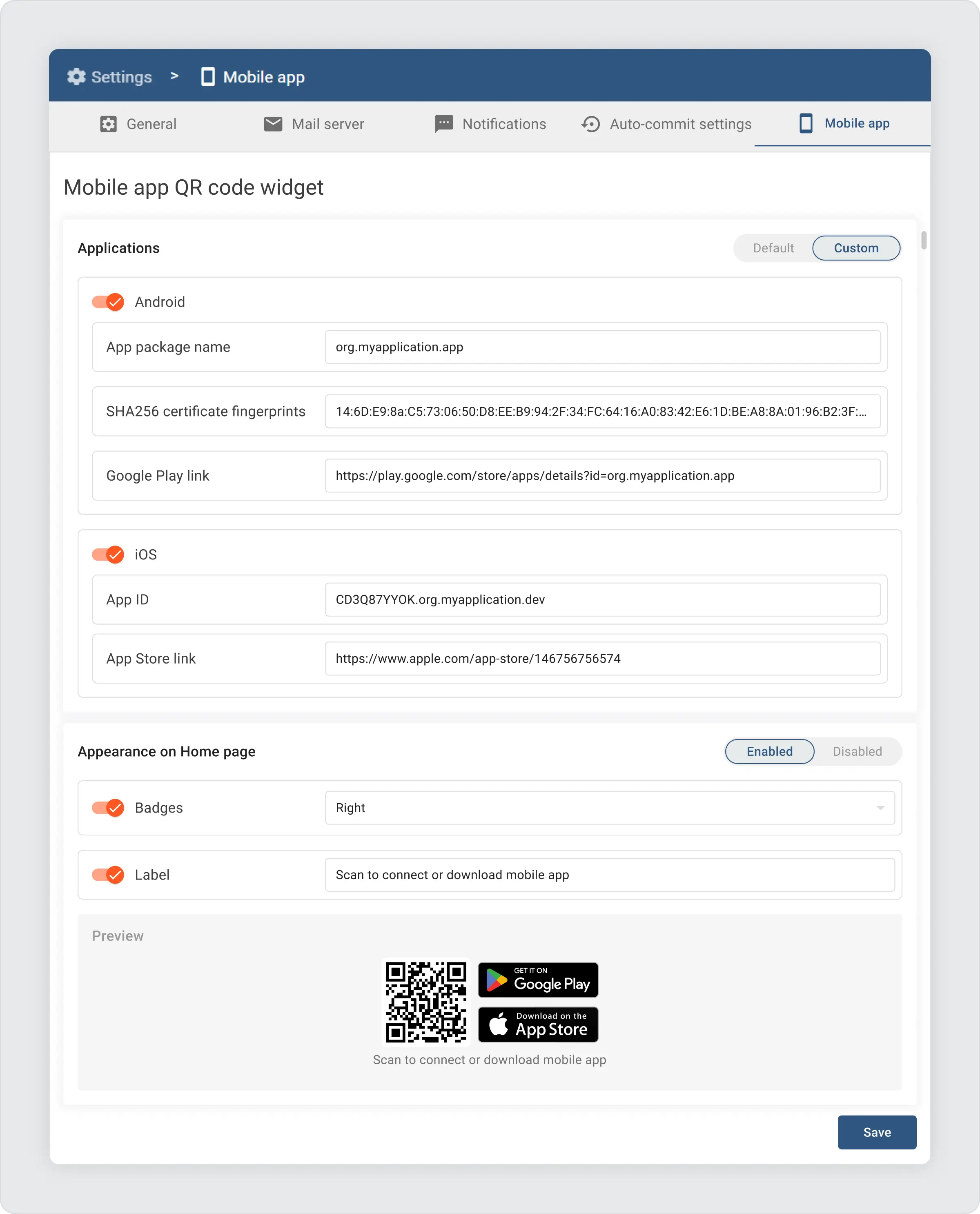
The QR code is a quick, simple, and convenient way to authorize in the ThingsBoard mobile app. Try it today!
Status widget
The Status Widget provides users with real-time updates on the status of their devices or systems. For example, you can easily set up a visual widget to track the status of various objects, such as doors, windows, or barriers. Additionally, the widget is fully customizable, allowing you to use alternative icons, backgrounds, and other appearance settings.
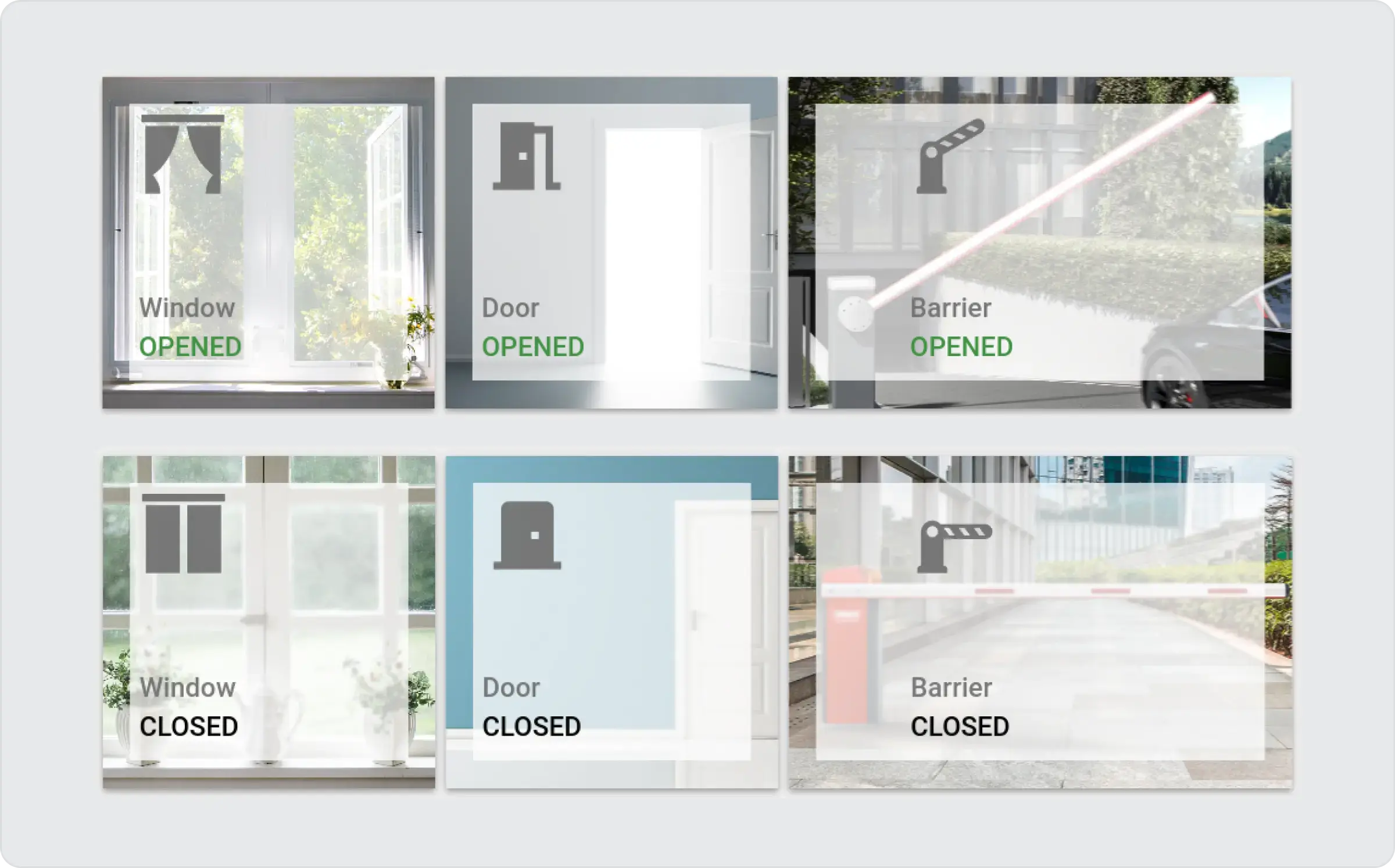
On cell click action
Thanks to the community contribution PR #10600, the table widgets now support a new type of action – on cell click. Now, you may assign different cell click actions based on the column index of the cell in the table.